FAQ section used software
Install and activate Microsoft Office 2019
As of the Office 2019 version, Microsoft no longer makes any ISO data carriers available. You need to generate these yourself accordingly as follows:
Download only via Deployment Tool:
Access the tool directly here
Create the configuration file in an .xlm format relatively simply at https://config.office.com/
Microsoft has implemented an extremely inconvenient solution with the new click-to-run installer for Office 2019, which imposes extra work on the IT service provider or end customer.
Here in advance, the official installation instructions from Microsoft.
The correct implementation of the Office Deployment Tool (setup.exe) and to trigger the corresponding download in the Microsoft CMD network, the setup.exe file must not be opened by double-clicking, but implemented via the Windows command line.
Start → Execute cmd
Please switch in the prompt in the folder in which the setup file and the configuration.xml are located using CD (e.g. CD E: — CD \Temp\Office Deployment Tool).
In this folder, please execute the command Setup/Download configuration.xml, which starts a download of the respective installation files.
Explorer shows you then, that a new folder has been created into which the installation files are downloaded.
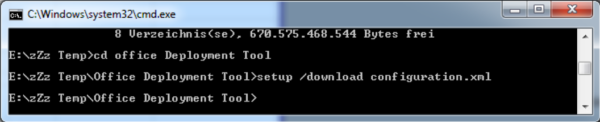
Then you need to wait a while (depending on your Internet connection because the download, e.g. for Office 2019 Pro Plus has a total of ~2.5GB)
After the download, you are able to start the installation using Setup/configure.
The following window appears:

From here on it continues as usual …
Instead of creating your “Configuration.xml” with the help of a text editor, it is recommended to use the Office compatibility tool (OCT). The Office compatibility tool offers a web-based interface when you have made your selection and when you create the file “Configuration.xml” application using the Office Deployment Tool.
Additional information is available under Overview for Office Compatibility Tool. Please observe that this differs from the Office compatibility tool you may have possibly used in the past; installing volume versions from Office licensed, which uses Windows Installer (MSI) installation technology.
Do you have any other questions, which are not answered in the FAQ section?
If so, then please contact our specialist for used software directly.
More questions?
Feel free to contact me.
Tim Verhoeven
Your expert for used software
+49 (0) 2823 4190 111

