FAQ section used software
Activation and log-in on the licensing portal
Access the macle – licensing portal via your customer account in the macle-shop.
Click on the top right in the macle-shop on “My account” and sign in using your access data.
(If you do not yet have an account in the macle shop, please create one here.)
Now, the menu structure of the log-in section appears on the left.
Select “Licensing Portal”here.
Step 1
Click the “Request Activation” button to use the licensing portal.
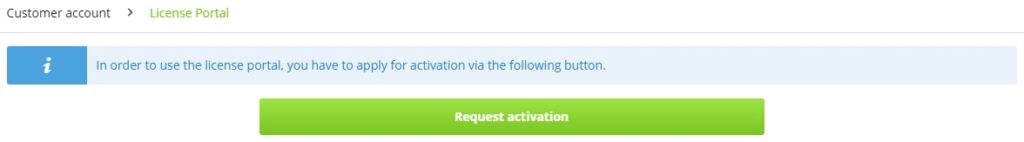
Step 2
A confirmation mail for your activation is sent to you within a few moments. Now, return to the licensing portal using the link in the email. An overview of the licenses you have already acquired (as of July 2018) is available there.
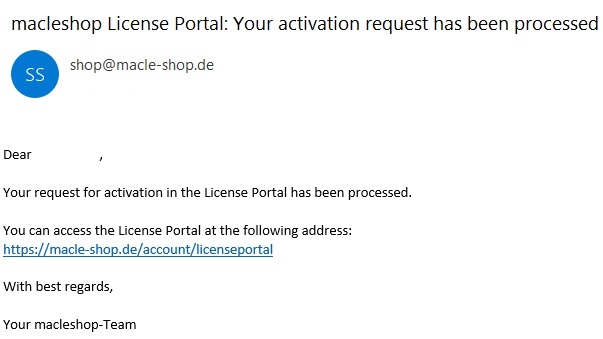
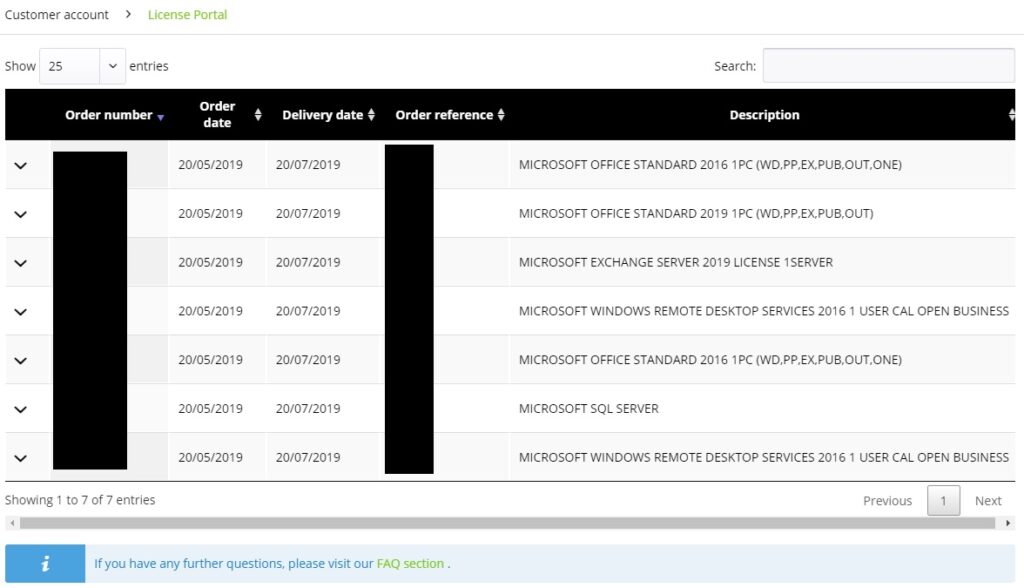
Done!
Note: If you have not yet acquired any licenses from us, the following display is shown:
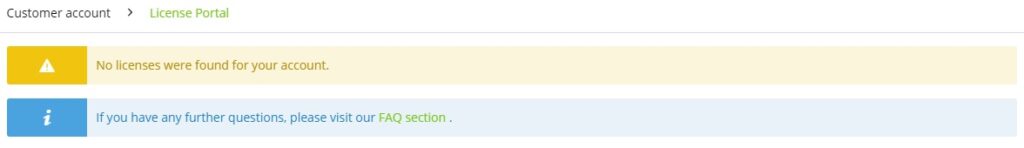
Should you have any other questions regarding our licensing portal, please visit our FAQ section.
Our detailed answers to frequently asked questions regarding used software in the commercial sector are available there. Many step-by-step instructions are available and much more.
More questions?
Feel free to contact me.
Tim Verhoeven
Your expert for used software
+49 (0) 2823 4190 111

